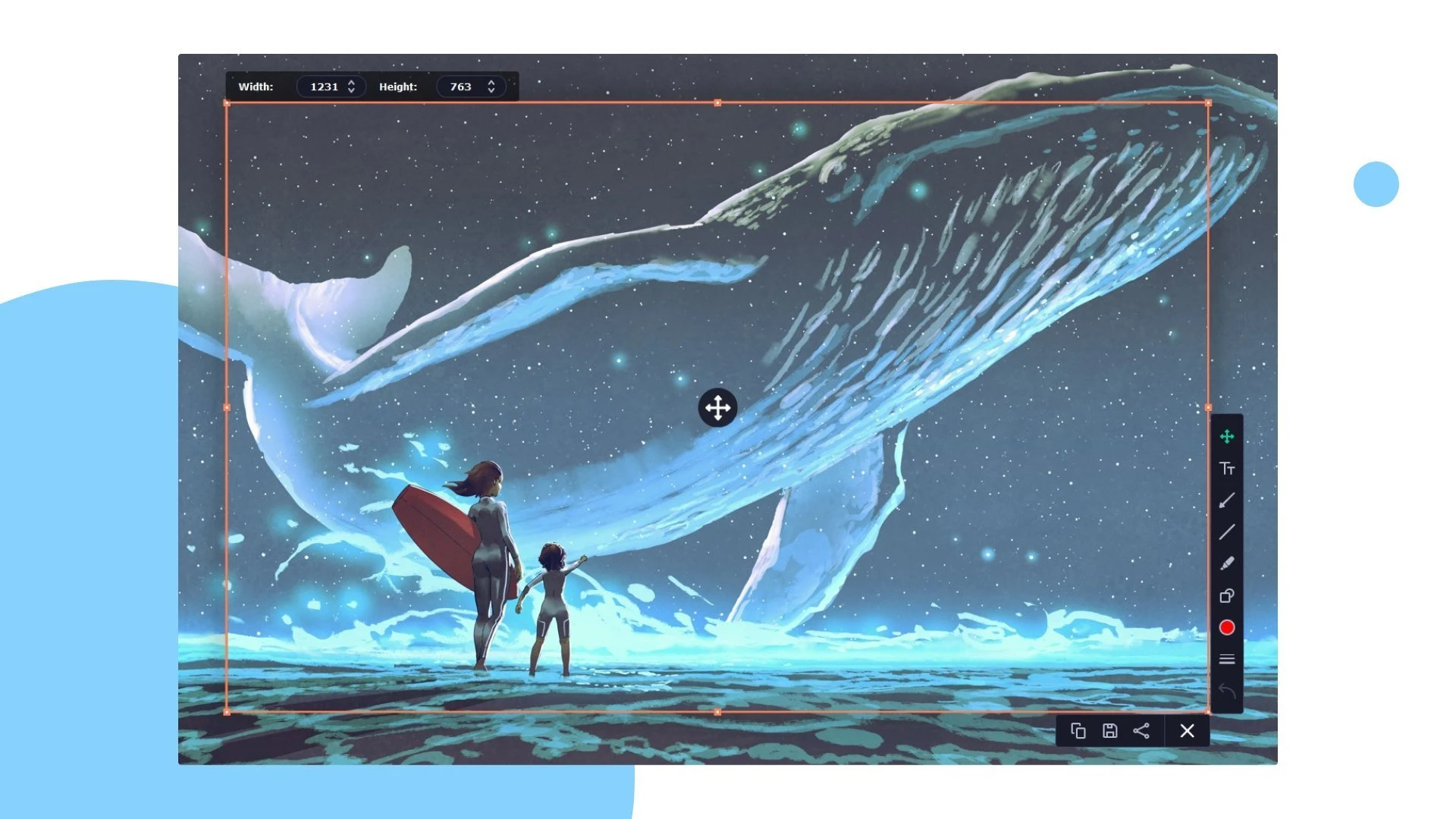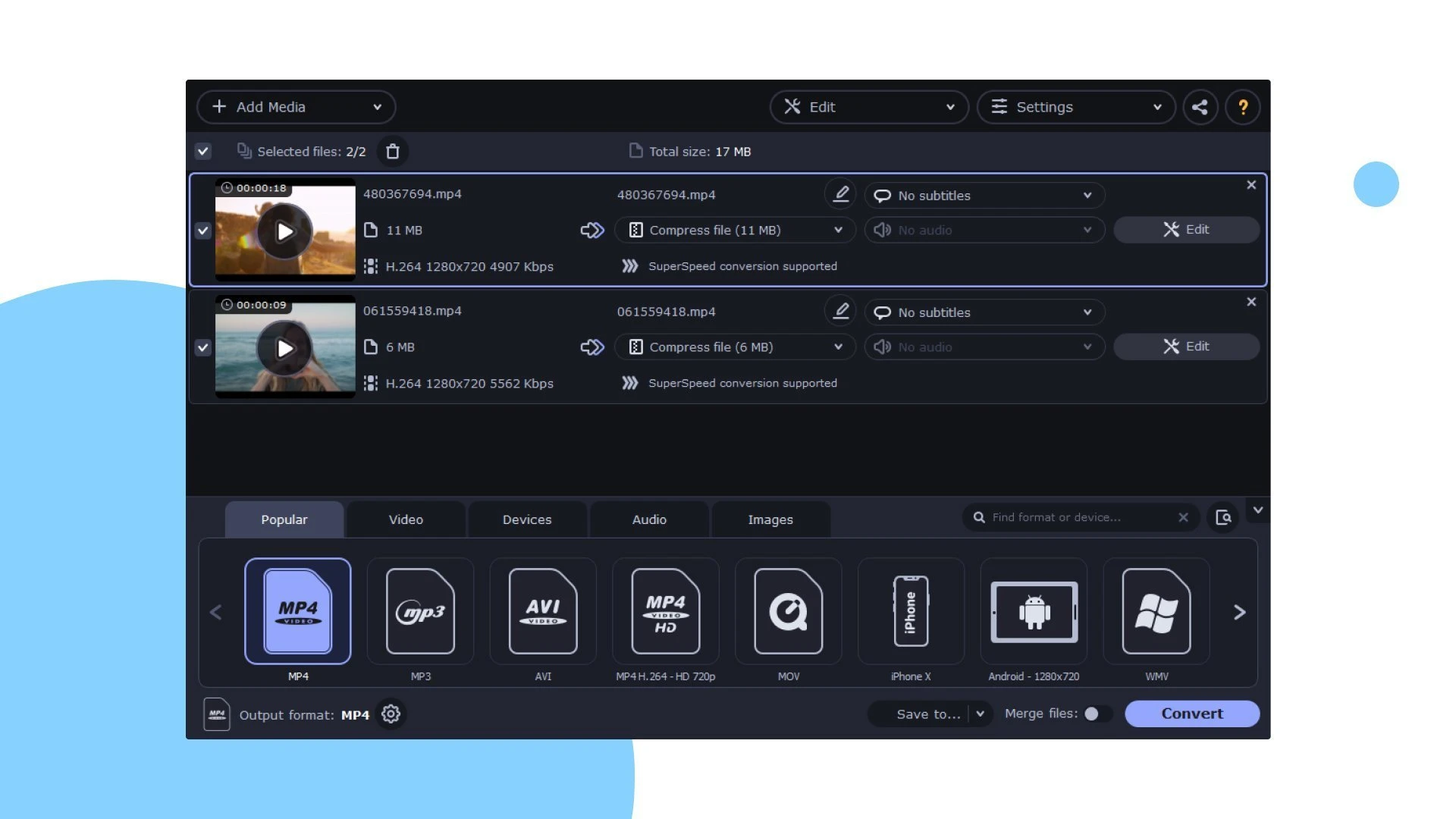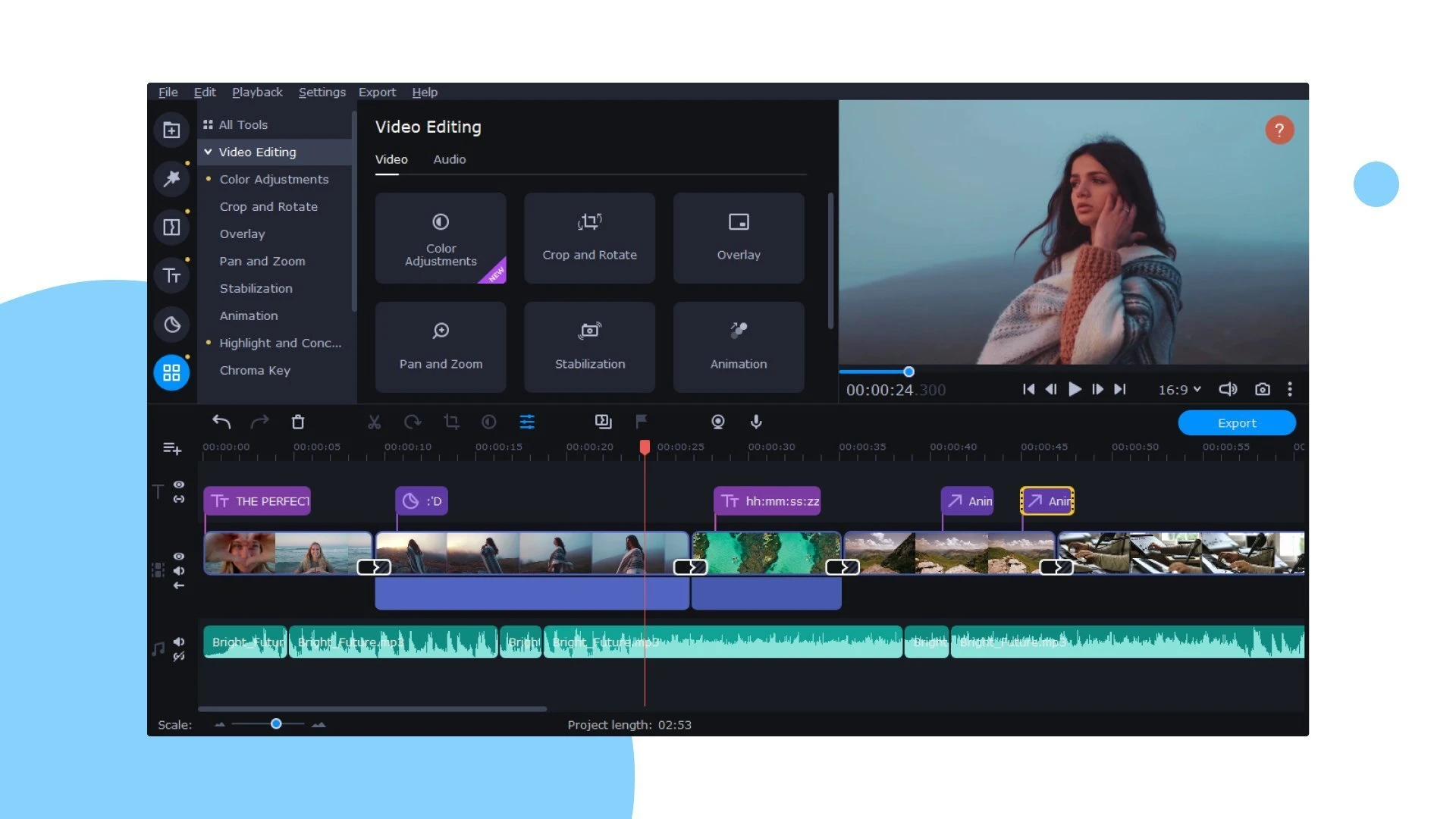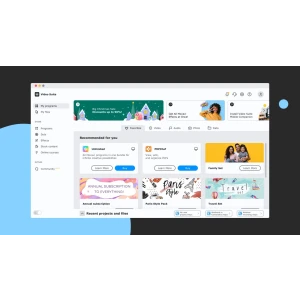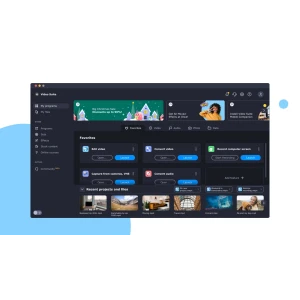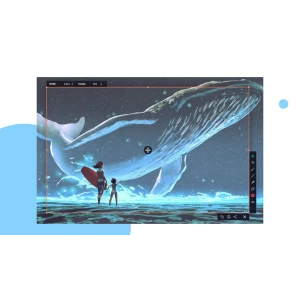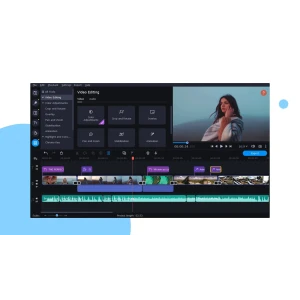Movavi Video Suite 2022 (Lifetime License) – A Versatile Multimedia Toolkit for Unlimited Creativity – for Windows
An All-in-One Video Maker: an Editor, Converter, Screen Recorder, DVD Burner, and more. Choose the Perfect Companion For Work and Study. Try Movavi Video Suite Now! All-Purpose Recoding Tool. Automatic Video Creation. Built-in Music. 160+ Stylish Effects.
- Lifetime License
- 1 PC
- An intuitive video editor with both basic and advanced tools
- A slideshow maker that creates movies automatically
- A supersonic multimedia converter that supports 180+ formats
- A handy screen recorder for capturing any desktop activity
- Full access to Movavi programs, tutorials, and built-in content
₹13,245.00 Original price was: ₹13,245.00.₹6,499.00Current price is: ₹6,499.00.
Movavi Video Suite 2022 is the comprehensive video-making software that helps you create professional-looking movies and slideshows on your home computer – even if you have no experience. Incorporate music, create text captions, apply visual effects and transitions – you can do whatever you want with your video.
In addition to the video making app, Movavi Video Suite 2022 contains a number of useful apps to help every video maker: a powerful video converter that supports 180+ media formats, a convenient utility for burning DVDs, a special tool for digitizing analog video, and more.
Multimedia Creation
When you’ve finished with your movie, export the video file in HD format and it’s ready for sharing on YouTube, Facebook, and other social networks.
With Movavi Video Suite 2022, this ultimate collection of Movavi’s top programs, all accessible through the user-friendly interface, you won’t need any other applications to manage your media files.
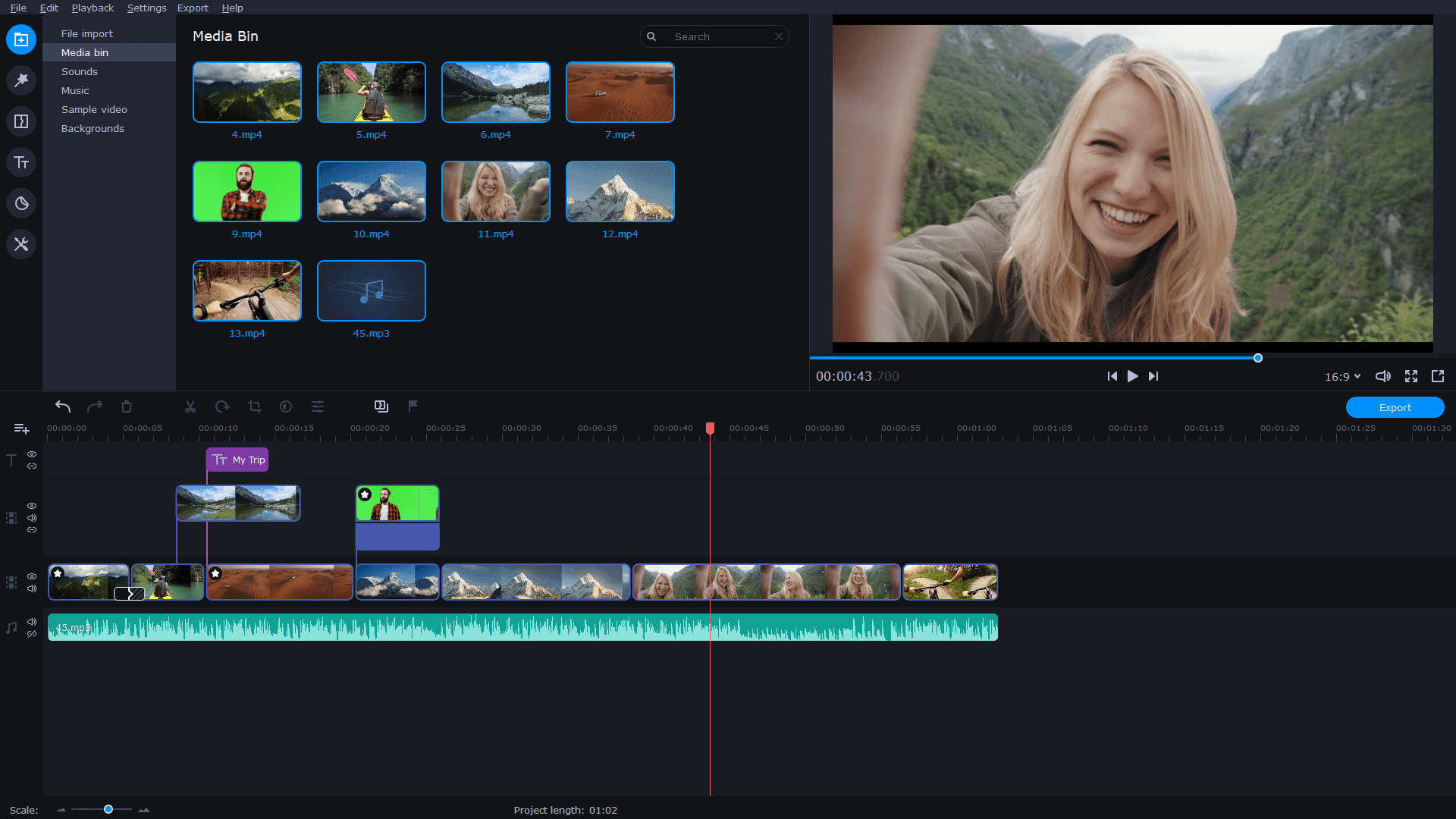
Easily create movies with music and special effects. Animate titles, stickers, and other objects to spice up your footage. Produce photo slideshows and generate animated GIFs.
Create YouTube-ready video thumbnails in a snap. Instantly see all the changes you make to your footage in the high-res preview window. Apply custom LUT effects to your clips for advanced color grading. Crop your videos with no loss of quality.
Enhance the audio quality in your videos automatically or manually. Play around with new Flanger and Distortion effects. Easily navigate the optimized audio effects gallery. Tune up the overall volume in your projects.
Multimedia Conversion
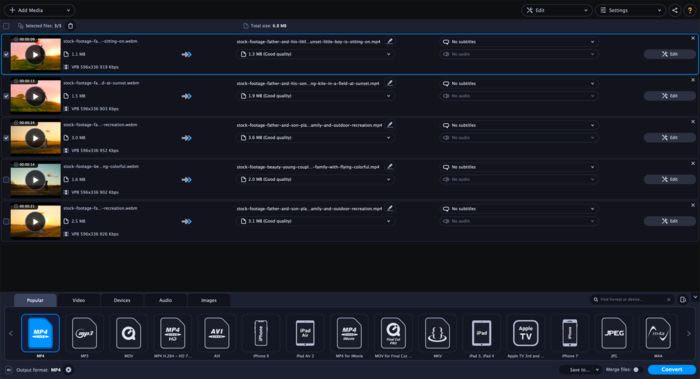
Encode video, audio, and images and save them in any format. Save time with conversion presets – no need to think about settings. Create your own presets to make it easier the next time you convert.
Leave nothing behind when you convert or compress multiple files at once with the improved selection tool. Scale the timeline up and down or pinpoint the exact time for more precise cuts. Quickly find the frames you want without rewinding – just hover the cursor over the timeline to see a video thumbnail.
Upscale the resolution of your old videos with the help of AI-powered tools.
Multimedia Capture
Record conference calls and podcasts, take screenshots and share them via Skype, Telegram, or WhatsApp. Set the timer to capture live streams and webinars when you’re away.
Grab system sound or voice from the microphone and save it in a separate MP3 file. Capture webcam video only, without recording the screen. Quickly access your most popular recording widgets in the handy side navigation menu.
- Screen Capture
Video Editor
Slideshow Maker
Video Converter
Screen Recorder Interface
Screen Recorder
Screen Capture
Video Editor
What’s New?
Movavi Video Suite has been updated to the 2022 version – and there is every reason to call it one of the biggest highlights of the year. This has been the most significant update in the history of the software. The radical change to the interface brings with it a whole slew of new tools and functions. Once again, creating your own footage and creative video projects is even easier.
Check out what’s new in Movavi Video Suite 2022
- New in this release
- New light theme, along with a new, smarter, more up-to-date design.
- Tell what you’re interested in and receive personalized recommendations. Get the best video editing experience with their sets of curated programs, effects, and online courses.
- Exchanging files between the program and the mobile app is even easier now with the help of the smart solution – Cloud transfer.
- Now it has live chat support to quickly help you with any technical issue (available to Premium users only).
- Video editing
- It has been added 2 new audio tools to make sound editing easier.
- Bump up the volume and check out the 3 new audio effects!
- The smart auto-correction will help you edit audio with one touch.
- Screen recorder
- Now It supports Windows 11! Record your screen even on the latest operating system version.
- They also support widescreen monitors! So don’t deny yourself anything and record your screen with high resolution.
- Video converter
- New AI Upscaling tool. Now you can improve the quality of your videos using artificial intelligence.
- A newly overhauled launcher
- Enjoy a streamlined design complete with optional light mode and be inspired every time you start to create.
- Movavi Cloud on board
- To the app and back: wirelessly send media files from your mobile device to the desktop program and vice versa.
- Media Library
- Access all the files in use across your video projects from a dedicated tab.
- Movavi Community
- Join their content creators’ club: a virtual space where you can post videos, share ideas, and meet other movie-making enthusiasts.
Features
Manage your media files any way you can want: split and join videos; add titles and audio tracks; add special effects and filters; create slideshows and your own videos; capture screen, online video, webcam, video camera, VHS, or TV output; convert between more than 180+ different formats; rip unencrypted DVDs to any format; burn CDs, DVDs, and Blu-ray discs; share your media files on Facebook, YouTube, and other sites; convert files for any mobile device, including tablets, smartphones, media players, and game consoles. Movavi’s cutting-edge use of technologies provides high-speed performance and efficient resource usage.
Key features & benefits of Movavi Video Suite 2022
- Make a movie from video or audio clips already stored on your computer, mobile device, or camera
- Create a slideshow with photos or pictures
- Capture video from a screen and make a video tutorial
- Record yourself on a webcam to create a unique entry for your blog
- Stabilize shaky video, tweak color settings, sharpen blurry video, and much more
- Cut out unnecessary fragments or join individual clips to make one longer movie
- Link the different segments of your video with stylish transitions
- More than 80 different visual effects, including
- Add background music and sound effects in almost any format
- Take advantage of the built-in ready-made audio tracks and samples
- Record your own voiceover using your microphone
- Vary audio volume and playback speed, equalizer sound, apply fade-in/out effects
- Overlay creative filters like Robot, Echo, Radio, and more
- Add Captions and Labels
- Save it in any popular video or audio format and watch it on your computer
- Use our handy mobile presets to watch your movie on your smartphone, tablet, or other mobile devices
- Record video on CD, DVD, or Blu-ray
- The most powerful video converter ever!
- The convenient app for screen capturing
- Supports more than 180 video, audio, and image formats, change the file format as quickly as copying it from one folder to another.
- Will accurately digitize your VHS collection or video stream from your TV tuner, as well as transfer AVCHD-camera recordings to your computer.
Features and built-in content
- Digital Media Creation
- Frame-by-frame preview
- User file organizer
- Multi-track timeline
- Portable projects
- Video editing and slideshow making
- Digital Media Capture
- Screenshot sharing
- Sidebar recording panel
- Computer screen recording
- Grab video and sound from webcams, TV tuners, even VHS
- Digital Media Conversion
- Subtitles online search
- Quick export after cropping or rotating a videos
- Subtitles editing Improved
- 9+ Format presets
- More Video Suite 2022 Exclusive Features
- Customizable Interface
- Extra stock content
- Online courses
- Additional software collection
- Spotlight section
This is a non returnable product.