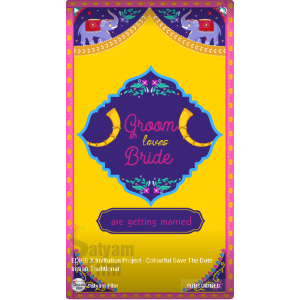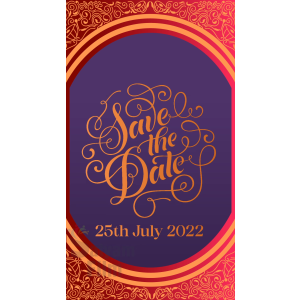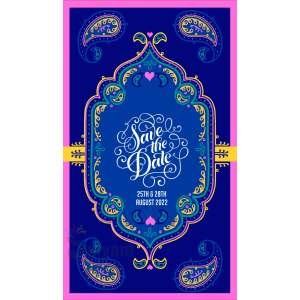EDIUS 11 Pro License Software With Wedding Projects 1800GB Data Dongle

Authorized EDIUS Reseller

- ✨ EXCHANGE DONGLE & GET UPTO Rs.5000/*- Flat Discount*
- 1700+ Projects & 6000+ Effects (1800GB Data)
- Free EDIUS 11 updates (11.2, 11.3, …)
- Background Rendering
- Include all Bonus Software (Acon EE, Acoustica Standard, ProDAD Vitascene V5 EE, VisTitle Express)
- Phoenix Pro : Edius 11 Pro & Adobe After Effects CC 1700+ Projects & 6000+ Effects
- Cinematic Portrait Couple Song, Title/Family Casting Projects
- Cinematic Reels, Shorts & Motion Poster Projects
- Invitation/Save The Date, Highlights & Teaser Projects
- Cinematic Pre-Wedding, Studio Logo Presentation Projects
- Updated Cinematic/Traditional Online Vidhi (Body) Projects
- Cinematic Color Grading/Correction Ready-made Presets
- Brand New Pack Of Indian Wedding 3D Effects For Video Mixing
₹31,000.00 – ₹36,000.00
Edius 11 Pro Genuine Software With EDIUS & After Effects Wedding Projects Dongle (Phoenix Pro)

OVERVIEW
EDIUS 11 comes with a set of AI tools allowing the editor to concentrate on the creative process. EDIUS 11 is also ready for the Integration of third-party AI services – online as well as offline. Mync® 11 is included as a powerful content management system for any type of digital media with a tight integration into EDIUS 11. To provide for group collaboration of EDIUS projects connecting multiple EDIUS 11 clients, Grass Valley is introducing the Chorus Hub 11 Server system.
“This latest version of EDIUS revolutionizes next-generation creatives with its advanced Chorus Hub architecture” said Katsushi Takeuchi, Vice President and General Manager Editing Systems for Grass Valley. “In addition to advanced video production with numerous new functions, the user experience has been improved to enable more user-friendly and comfortable operation. With the addition of the Chorus Hub 11 Server and strong integration with Mync 11, EDIUS is firmly positioned for craft editors today and for years to come.” Improvements to functionality include the update of the core engine with support for the latest PC environments and GPU leverage.
VIDEO MIXING EDITING SYSTEM : Phoenix Pro: EDIUS Pro 11/10X & After Effects Projects Dongle
Video Mixing Editing Templates/Projects/Themes Package

The Phoenix Pro: A Complete Loaded Collection of Wedding Video Mixing Editing
*Phoenix Pro is a combo package/collection of EDIUS & After Effects Projects . A creative video editing templates for all creators! All-in-one video creator
Do more with new features
Improve your editing experience with enhanced subtitles, audio and picture.
Get the maximum from Phoenix Pro Templates

Creativity Of Projects: A creative video editing platform for all creators!
Phoenix Pro : Edius Pro 11/10X/9 – 1700+ Projects collection with added creative graphics, effects, visual fx & beats matching. You can easily make your Portrait Song, Titles, Invitation, Highlights, Pre Wedding & Other video clips within few minutes using our Phoenix Pro Dongle Projects. The projects (dongle) are specially designed for Indian wedding video editors who works on EDIUS.
Tutorials To Help:
We’re already include the tutorial video in the data, you can watch & get train with these videos. If you need any help & support then call us or request for support.
Seamless Transition
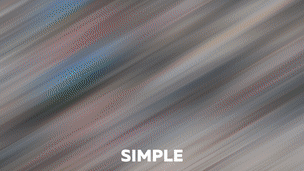
Ready to use seamless transitions, just drag & drop, make your video more cinematic.
Color Correction:

We have 2000+ Color Grading LUTs (.cube) For Your Cinematic Wedding Highlights, Teaser & Pre-Wedding. Advanced Color Correction Ready-made 300+ Presets Just Drag n Drop in your video & get your video Filmy/Music/TV/Tint/Extreme/Stylish look. Color grading using LUTs can quickly and greatly improve the look of your film in a few clicks of the mouse. Our collection of LUTs gives you the tools to get the look you want fast. Save time grading your video and film work with high quality LUTs. Without LUTs, color grading is a labor-extensive, detailed process that involves adjusting contrast, white point, saturation, and other color variables manually. LUTs allow even the most novice editors to apply predetermined color grades in one click.

- Updated Cinematic | Traditional Vidhi Projects
- Newly HQ 3D Animated Effects
- PNG Motion Poster Intro Projects
- Short Story/REEL Mobile Size Projects
- Indian Vidhi Text[LT] Drag & Drop Effects
- Overlay, Bokeh, etc Drag & Drop Effects
- Neon Effects & Elements
- Glitch Logo with Music Projects Pack in AE
- Seamless Transitions
- East to Edit Titles on Just Double Click
- Instant BGC & Tease Clips Replace
- Brand New Pack Of 2D/3D, Indian Vidhi Text Effects
Projects in Many Languages
In Phoenix Pro Dongle For EDIUS Pro 11/10X/9/8 Projects available in many Indian regional languages- Hindi, English, Marathi, Bengali, Gujarati, Bhojpuri, Gujarati, Oriya, Tamil, Telugu, Nepali & Kannada.
3D Animation

Traditional Wedding Effects- 3D Ready Made Effects Just Drag & Drop in timeline – Pattern Wise Song (Vidhi/Body) Project.
Service, Updates & Support:
We always provide correct information to our customer. We’re always provide 100% satisfactions to our customer. We give 1 Year Dongle replacement warranty (only software issue). We provide Free Service Support With Phoenix Pro. We provide Free Updates, You can receive updates via our server.
- Free Life Time Technical Support
- Free Basic Training, Onsite Online
- Free 1 Year Projects & FX Updates
- Free Setup & Installation
- Free Subscription of Solution Lab (Help Desk)
- Complete New Training Video Series
Specifications:
EDIUS Pro 11/10X/9/8/7 Projects Details:-
| 140+ | Portrait DD Couple Song Projects |
| 160+ | Cinematic Title/Family Casting Projects |
| 60+ | Wedding Invitation Projects (WhatsApp/Vertical Mobile Size Invitation) |
| 100+ | Wedding Highlights & Pre Wedding Projects |
| 800+ | Online Vidhi Mixing (Body) Projects With Many Different Effects Along with Songs |
| 35+ | Beat Cinematic Teaser Projects |
| 20+ | Studio Logo Presentation Projects |
| 10+ | Birthday Projects |
Adobe After Effects Projects Details:-
| 250+ | Logo Presentation Projects |
| 180+ | Titles, Invitation & Video Slideshow |
| 50+ | Openers & Teasers |
EDIUS Video Mixing Projects Supported on
| EDIUS 7 | Yes |
| Edius 8, Edius 8.5 | Yes |
| Edius 9, Edius 9.5 | Yes |
| Edius X (EDIUS 10) | Yes |
| Edius 11 Pro | Yes |
Ready To Use Effects
- Indian Wedding 3D Effects For Video Mixing
- Ready To Use Vidhi FX For (Engagement, Haldi, Mandap, Fere, Barat, Bhojan etc.)
- Auto Fit Timeline 3D Animated Traditional Wedding Effects
- 3D PIP Effects, Zooming Effects
- Sliding Effects On Drag & Drop
- Mirror Reflection Effects
- Composition Effects
- Alpha FX
- 2D Framed Effects For Wedding
- Party Song, Romantic Song Overlay Effects
- Transition FX
- Heart (Dil), Diamond, Fire, Square, Cloud, Shield & Many Many Mask Readymade Presets
- Many Others Cinematic Video Filter Looks For Giving your video a beautiful look.
- Advanced Colour Correction Readymade Presets
- Filmy/Music/TV/Tint/Extreme/Stylized Type Effects
Cinematic Effects For Your Cinematic Wedding in Phoenix Pro
- Beats Highlights, Teaser & Pre Weddings
- Color Grading (LUTs) Presets
- Bokeh, Lens Flares, Motion VFX
- Rays, Ink Mattes, Flourish, Smokes
- Falling Roses, Multiply & Track Mattes Effects
- Overlay Effects, Selective Colors & Many More Effects
System Requirements
Minimum System Requirements for Video Mixing:
| CPU | CPU with AVX2 support: Intel i5 6th Gen or newer or equivalent AMD CPU* |
| Memory | 8 GB RAM or more | for 4K projects 16 GB or more * |
| Hard Disk | 1700GB of hard disk space for Data, fast drive 240GB SSD for installation |
| Graphics Card | nVidia 4GB GDDR5 or higher * |
| OS | Windows 10 64-bit version 1903 or later
Changes can be made at any time without notice. |
This is a non returnable product.
Wanted to buy only EDIUS 11 Pro Software Click Here or only wedding projects data Click Here
Note = Special Price Only for India (Indian ID needed), Box Images are only for illustration purpose they are not included, One Activation (1 PC)
Projects Info:
Extraordinary Features of Phoenix Pro:
- Updated Cinematic | Traditional Vidhi Projects
- Newly HQ 3D Animated Effects
- PNG Motion Poster Intro Projects
- Short Story/REEL Mobile Size Projects
- Indian Vidhi Text[LT] Drag & Drop Effects
- Overlay, Bokeh, etc Drag & Drop Effects
- Neon Effects & Elements
- Glitch Logo with Music Projects Pack in AE
- Seamless Transitions
- East to Edit Titles on Just Double Click
- Instant BGC & Tease Clips Replace
- Brand New Pack Of 2D/3D, Indian Vidhi Text Effects
Services:
- Free Life Time Technical Support
- Free Basic Training, Onsite Online
- Free 1 Year Projects & FX Updates
- Free Setup & Installation
- Free Subscription of Solution Lab (Help Desk)
- Complete New Training Video Series
Specifications:
EDIUS Pro X(10)/9/8/7 Projects Details:-
| 140+ | Portrait DD Couple Song Projects |
| 160+ | Cinematic Title/Family Casting Projects |
| 60+ | Wedding Invitation Projects (WhatsApp/Vertical Mobile Size Invitation) |
| 100+ | Wedding Highlights & Pre Wedding Projects |
| 800+ | Online Vidhi Mixing (Body) Projects With Many Different Effects Along with Songs |
| 35+ | Beat Cinematic Teaser Projects |
| 20+ | Studio Logo Presentation Projects |
| 10+ | Birthday Projects |
Adobe After Effects Projects Details:-
| 250+ | Logo Presentation Projects |
| 180+ | Titles, Invitation & Video Slideshow |
| 50+ | Openers & Teasers |
EDIUS 11 Specification:
- Special Version Only for India (Indian ID needed)
- Validity: Lifetime/Perpetual License
- This is a virtual/downloadable product (Box Not Included)
- Delivery Within 3-4 hrs.
- User: One Activation (1 PC)
- Can be used Commercially
- Include all EDIUS 11 Pro features
- Include all Bonus Software (Acon EE, Acoustica Standard, ProDAD Vitascene V5 EE, VisTitle Express)
- Free EDIUS 11 updates (11.2, 11.3, …)
- Cannot be Upgraded
- Auto color correction
- AI services
- New Titler
- New Audio Editor
- AI noise elimination
- Background Rendering
- 8K Support
EDIUS X: Edit Anything, Fast (Only For India)
OVERVIEW
-
EDIUS 11 comes with a set of AI tools allowing the editor to concentrate on the creative process. EDIUS 11 is also ready for the Integration of third-party AI services – online as well as offline. Mync® 11 is included as a powerful content management system for any type of digital media with a tight integration into EDIUS 11. To provide for group collaboration of EDIUS projects connecting multiple EDIUS 11 clients, Grass Valley is introducing the Chorus Hub 11 Server system.
“This latest version of EDIUS revolutionizes next-generation creatives with its advanced Chorus Hub architecture” said Katsushi Takeuchi, Vice President and General Manager Editing Systems for Grass Valley. “In addition to advanced video production with numerous new functions, the user experience has been improved to enable more user-friendly and comfortable operation. With the addition of the Chorus Hub 11 Server and strong integration with Mync 11, EDIUS is firmly positioned for craft editors today and for years to come.” Improvements to functionality include the update of the core engine with support for the latest PC environments and GPU leverage.
A new intelligent color correction filter automatically optimizes video footage. Ready-to-use glitch effects are included. Adjustment clips let the user comfortably apply effects to multiple clips. An AI-based voice recognition allows the editor to eliminate even extreme noise better than ever before. To further optimize audio, EDIUS 11 includes a new dedicated Audio Editor which also supports an AI-based speech-to-text workflow. A new integrated, fast, and powerful Titler allows the user to burn text as subtitles into video.
Mync 11 provides users with advanced content management features to quickly prepare the footage for editing. A new EDIUS 11 Mync tab puts these tools and assets at the editor’s fingertips directly in EDIUS.
The newly developed Chorus Hub 11 Server technology enables team collaboration and makes editing more efficient.The Chorus Hub 11 Server sits at the center point for group editing, connecting multiple EDIUS 11 clients, the XRE Render Engine, Mync 11 and storage. By integrating the Hub’s Software Development Kit (SDK), AI analysis services such as automatic video and photo tagging, Quality Control (QC), as well as other tasks can be enabled.
“This new release combines the stability, benchmark-setting performance, and extensive format support of EDIUS with a wide range of new features, powerful AI tools, and an open structure ready for today and future demands,” said Michael Lehmann-Horn, CEO of magic multi media, EDIUS distributor and operator of EDIUS.NET.
EDIUS 11 will be available in a variety of versions. EDIUS 11 Pro – the standard version, EDIUS 11 Workgroup that provides enhanced connectivity options, and EDIUS 11 Broadcast which is specifically designed for broadcast stations. As in the past, educational licenses and upgrades from older versions of EDIUS will be available.
EDIUS 11 Creative Resonance
EDIUS has both high-speed editing and robustness.
Its latest version, EDIUS 11, revolutionizes next-generation creatives with its advanced architecture.
In addition to advanced video production with numerous new functions, the user experience has been improved to enable friendly and comfortable operation.
We also developed Chorus Hub technology to make film production more efficient.
With this new technology, each product such as EDIUS and Mync will be seamlessly connected and harmonize beautifully, realizing group creative solution construction and system integration.
And with the theme of It’s time to create, it will be a bridge to future innovative services.
New functions
EDIUS 11
- Adjustment clip function
- Target export presets for Social media
- Mync Window
- Quick project start from Mync
- Sony XAVC H support
- HEIF support
- OFX Plug-in native support
- 3rd party hardware support update
- New Bonus Contents plugin package (Titler, Audio Editor, Audio filter, Video filter/transitions)
- [in the near future] GPU accelerated decoding for General H.264/265
Mync 11
- EDIUS Project and TL Sequence management
- Versatile clip management (In / Out point / Marker / Marker comment / Clip color etc…)
- Transcode (Preset base)
- Job Monitor
Chorus Hub 11
- Share EDIUS projects and contents between multiple EDIUS clients
Note
- Mync 11: Included in EDIUS 11
- Chorus Hub 11: Sold as Turnkey (sold separately)
Chorus Hub Server
Group Creative via Chorus Hub
Content Sharing
Chorus Hub can be used to share data with clients, such as source settings information configured using Mync 11 (In/Out points, marker,
and display color of asset, etc.), as well as EDIUS 11 projects and sequences managed by Mync 11.When editing with EDIUS, the new Mync window added in EDIUS 11 allows users to make use of this shared information directly and seamlessly.
External Rendering
An external rendering terminal can be connected in order to export EDIUS 11 timeline files and convert Mync 11 asset files externally. This can significantly reduce the load on client terminals.
Collaboration with cloud services
Hub Server and Client can be placed on cloud
Utilization of cloud analysis service (integration using Hub SDK)
Video and photo automatic tag, Speech text conversionEDIUS 11 marks the start of a new era of nonlinear editing. EDIUS 11 comes with a completely redesigned core engine along with a modular concept allowing even more performance for fully customizable workflows.
For about two decades EDIUS is well known for its stability, benchmark-setting performance, and creative tools. EDIUS is being used across the industry from broadcast facilities and news agencies up to government institutions, corporate productions, independent filmmakers, video creators and video enthusiasts.
The new modular design enables Grass Valley to continuously update and enhance the EDIUS 11 feature set and workflow options. This will allow meeting upcoming customer demands and incorporating new technologies and web services such as machine learning during the ongoing development. All EDIUS 11.x releases will be available free of charge during the expected lifecycle of about two years.
KEY FEATURES
- Glitch effects: Spice up your projects with the new ready-to-use glitch effects. Simply add them to videos, animations, logos, graphics, and titles.
- Animated icons: To help you quickly find the optimal effect, EDIUS 11 now shows all transitions with an animated icon.
- Auto color correction: A new intelligent filter – based on human perception – automatically optimizes your video footage, even with challenging material.
- AI noise elimination: Utilizing AI based voice recognition, EDIUS 11 now allows you to eliminate even extreme noise better than ever before.
- New Audio Editor:To further optimize audio, EDIUS 11 includes a professional Multitrack Audio Editor for analyzing, restoring, and mastering audio.
- Speech to Text: The new Audio Editor also includes a Captions Editor which allows an AI based speech to text workflow. In EDIUS 11 you can use the created captions as markers or subtitles.
- New Titler: The new integrated, fast, and powerful Titler allows you, amongst others, to burn subtitles into your video. You can easily change the style of the subtitle by choosing from different designs.
- Quick project start: Easily start up an EDIUS 11 project that automatically matches the clip settings.
- Social media project and export presets: Use presets in horizontal, vertical, and square formats for various social media platforms.
- Adjustment clip: Save time by using adjustment clips when applying effects to multiple clips.
- OFX Plug-in native support: Enjoy a new world of possibilities with the native OFX plug-in support. Integrate even more effects and filters and work more efficiently.
- Mync 11 Tab in EDIUS: EDIUS includes Mync, a comfortable and powerful tool to help you manage your media files and quickly prepare your footage for editing. Set In and Out points, add markers, tags and comments and point out clips by changing their color and rating. The new EDIUS 11 Mync Tab puts all these tools and assets at your fingertips directly in EDIUS.
- Chorus Hub collaboration: The optional Chorus Hub server enables EDIUS 11 editors to collaborate with others. More information…
- AI services: Thanks to its open structure, you can integrate 3rd party AI services into EDIUS 11. Functions like quality control, scene description and face detection allow you to tailor your EDIUS workflow.
- GPU hardware support: EDIUS 11 offers extended GPU decoding and support for the latest PC hardware.
- 3rd party hardware support update: EDIUS 11 comes with support for the latest I/O hardware from AJA and Blackmagic.
- Latest Format support: No other editor natively supports such a vast variety of formats and codecs as EDIUS 11. With EDIUS 11 you will always be able to use the latest cameras, drones, smartphones and more.
- Sony XAVC H support:The latest codec from the new Sony camera “Burano” is already supported in EDIUS 11.
- HEIF Image support: EDIUS 11 also supports “High Efficiency Image File” HEIF Format used by a growing number of smartphones.
- Mync 11 media management software is included in EDIUS 11. New features are:
- Extended clip management features: Mync 11 offers an enhanced clip management to quickly prepare your footage for editing.
- EDIUS Project and Sequence management: Manage not only your media files, but also your EDIUS projects and sequences in Mync 11.
- Transcode (Preset base): You can now convert media files into new file formats. Mync comes with a selection of presets for the most popular media file formats.
- Job Monitor: Use the job monitor to watch the background jobs not only of EDIUS but also Mync, for example when transcoding or exporting media.
- In the future, Mync 11 will also support storyboard editing, search for duplicate files and offline clips, verify copy, hide clips and more…
- EDIUS 11 is bundled with the following great new modules for optimizing audio, title creation and video effects. The regular retail price for these modules alone is more than Rs.60,000/- . With EDIUS 11, you get all these great solutions for free as part of the EDIUS 11 package:
- Audio Filter Plug-in Pack: Acon Digital EE for EDIUS 11
- Audio and Captions Editor: Acon Digital Acoustica EDIUS Edition 7.5
- Titler Plug-in Pack: VisTitle Express for EDIUS 11
- Video Transition and Filter Plug-in Pack: ProDAD Vitascene V5 EDIUS Edition
During the product-cycle of EDIUS 11.xx new features and updates will continuously be made available to users free of charge.
Want to know more about Edius 11?
Minimum System Requirements:
CPU
CPU with AVX2 support: Intel Core i5 6th Gen or newer or equivalent AMD CPU*
Memory
8 GB RAM or more | for 4K projects 16 GB or more *
Hard Disk
Minimum : 1200 GB of hard disk space for data, 240 GB SSD for the installation, fast drive for video storage
Graphics Card
(Nvidia 1050 Ti/1650 4GB or higher).
Sound Card
Sound card with WDM driver support
Network
Internet connection required for initial software license activation, thereafter once per month to maintain usage | Offline activation and usage possible for EDIUS X Workgroup
OS
Windows 10 64-bit version 1903 or later
Changes can be made at any time without notice
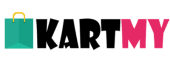












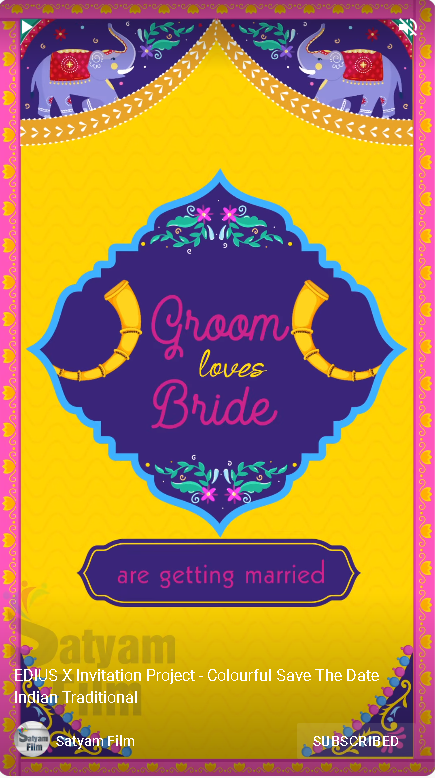

![Save The Date EDIUS X Project [Mobile _ Vertical] __ Phoenix Pro 0-43 screenshot](https://kartmy.com/wp-content/uploads/2022/06/Save-The-Date-EDIUS-X-Project-Mobile-_-Vertical-__-Phoenix-Pro-0-43-screenshot.png)

![EDIUS X Invitation Project - Indian Traditional Save The Date [Vertical_Mobile] __ Phoenix Pro 1-6 screenshot](https://kartmy.com/wp-content/uploads/2022/06/EDIUS-X-Invitation-Project-Indian-Traditional-Save-The-Date-Vertical_Mobile-__-Phoenix-Pro-1-6-screenshot.png)

![EDIUS X Invitation Projects - Green Floral Save The Date [Vertical_Mobile] __ Phoenix Pro 1-22 screenshot](https://kartmy.com/wp-content/uploads/2022/06/EDIUS-X-Invitation-Projects-Green-Floral-Save-The-Date-Vertical_Mobile-__-Phoenix-Pro-1-22-screenshot.png)